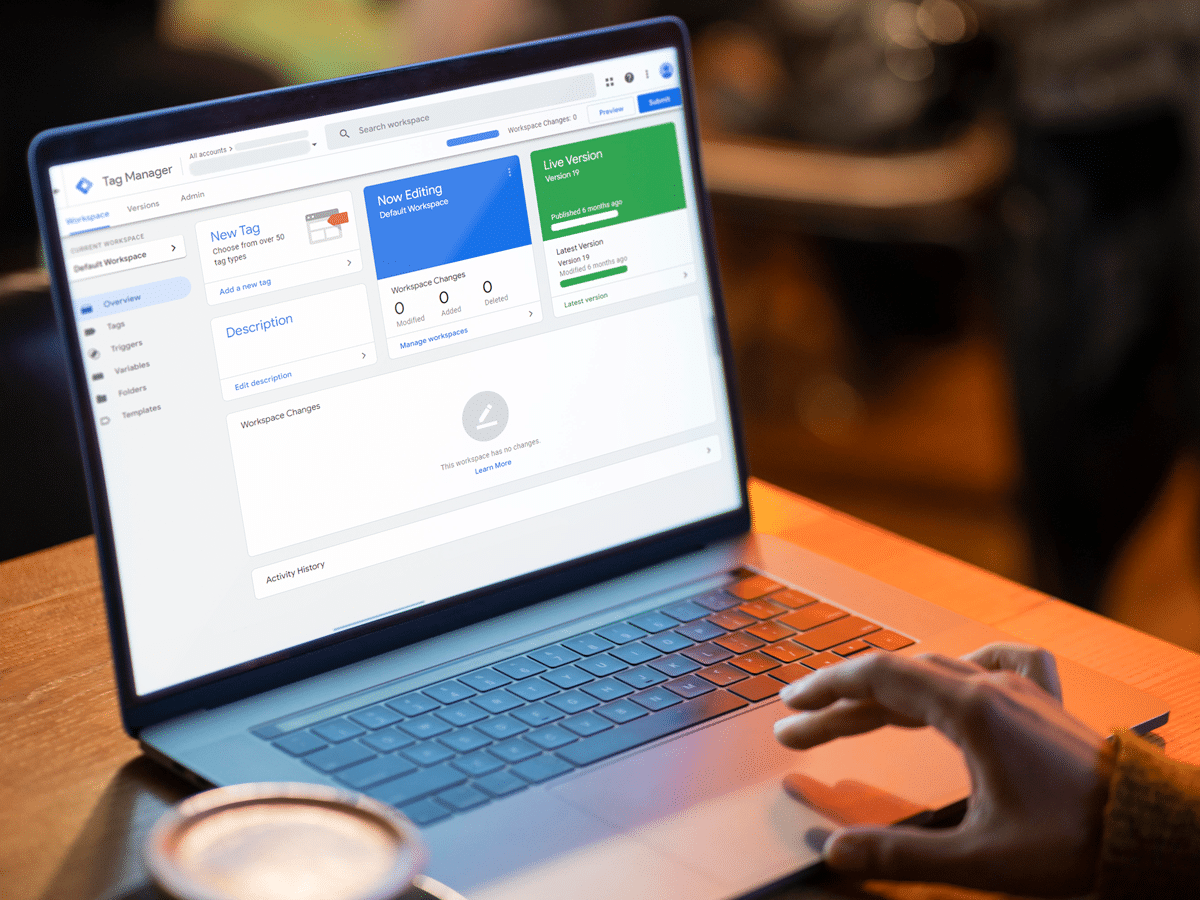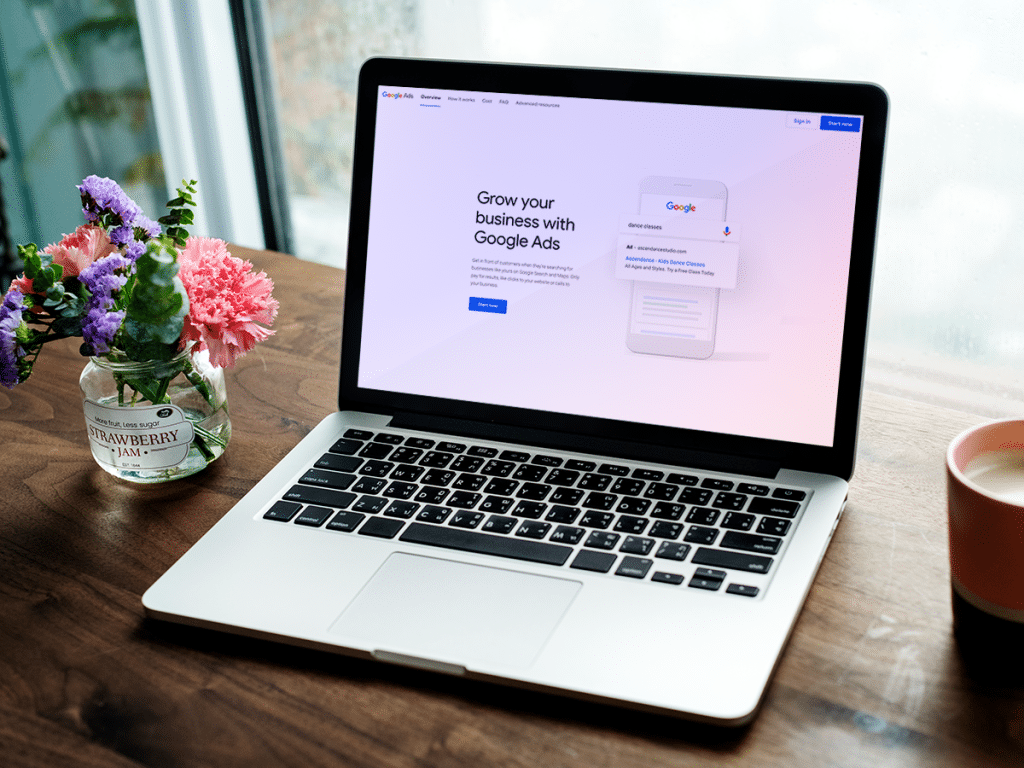We all get happy when we see that our campaigns are getting a lot of conversions. But what if there are suddenly too many of them?
Iris, what do you mean too many conversions, can there ever be too many conversions? I agree, it sounds like the best case scenario of any campaign and it's hard to believe that something isn't right. However, if in a short period of time you notice a significantly higher number of conversions than expected, and especially if the recorded conversions have an illogical correlation with the actual conversions that occurred (e.g. 30 online sales were recorded, but in reality only 5 occurred), this would should be a signal to double check your conversion tracking settings.
If you use GTM (Google Tag Manager) to track conversions on your website, then your first step would be to check the tag settings for tracking the questionable conversion.
Recently, we noticed on one of our partners Google Ads account that active ads are recording a significant number of clicks to the partner’s phone number on the website. Over 100 clicks to the phone number were recorded, while we received feedback from our partner that they only received a few phone calls.
As this information was illogical to us compared to the data recorded in the Google Ads account and in Google analytics, we suspected that there was an error in the tag or trigger settings in GTM.
Through the debug mode in GTM, we tested the click on the phone number again and did not notice that there was a problem with it. Every time we clicked on a partner's phone number on his website, in debug mode, one click or one microconversion "Click on phone number" would be recorded. Now that we weren't sure where the problem with the tag might be, we started examining the tags for other conversions, however again all conversions were being recorded correctly.
We still believed that there was a problem somewhere, so we started brainstorming possible solutions to the problem. Through additional testing, we came to the conclusion that the set trigger recorded the "Click on phone number" microconversion not only when the phone number is clicked, but also when the blank background around the phone number (on more than half of the visible part of the website) is clicked on.
This meant that a part of the recorded "Click on phone number" microconversions actually happened by accident, as visitors accidentally activated this tag while scrolling and filling out the contact form (which was in the targeted field).
How did we solve the problem? We went back to GTM to see which of the conditions set for this tag was incorrect. It seemed that the set trigger in the tag was correct: Click Text "contains" the partner's phone number, however, upon additional checking, we noticed that the element that was in the entire field where the tag was recorded actually contained the partner’s phone number in the Click Text variable. Which means that the specified element contained in the variable exactly what we gave as a condition.
Here is the value of the Click Text variable when the "Click on the phone number" button was clicked on:
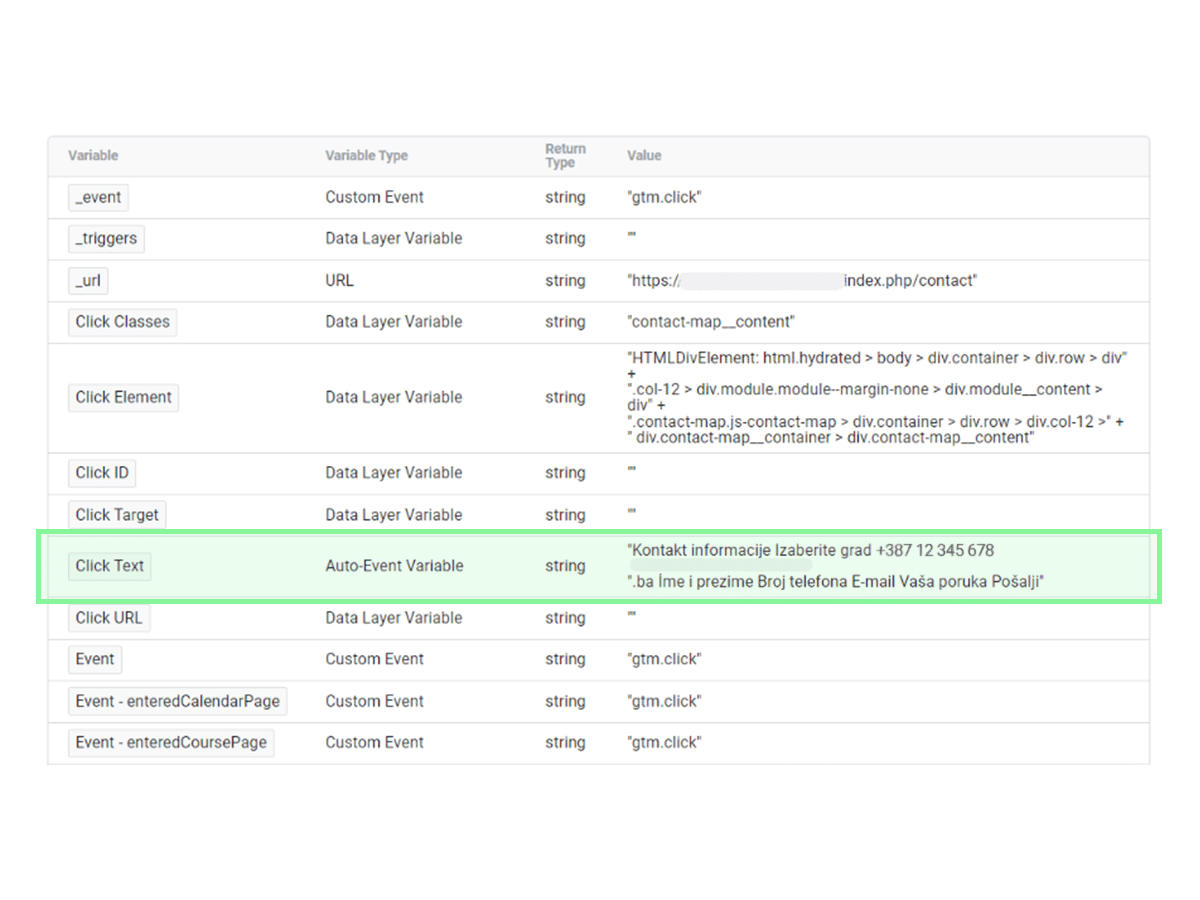
Considering that the field around the phone number in the Click Text variable also contained other data (email address, city...), we corrected the trigger by setting Click Text "equals" the partner’s phone number instead of Click Text "contains" as a condition for activating the trigger, and thus limited the activation of this trigger only for clicks exactly on the phone number.
The value of the Click Text variable after we have corrected the condition for triggering the trigger for "Click on the phone number":
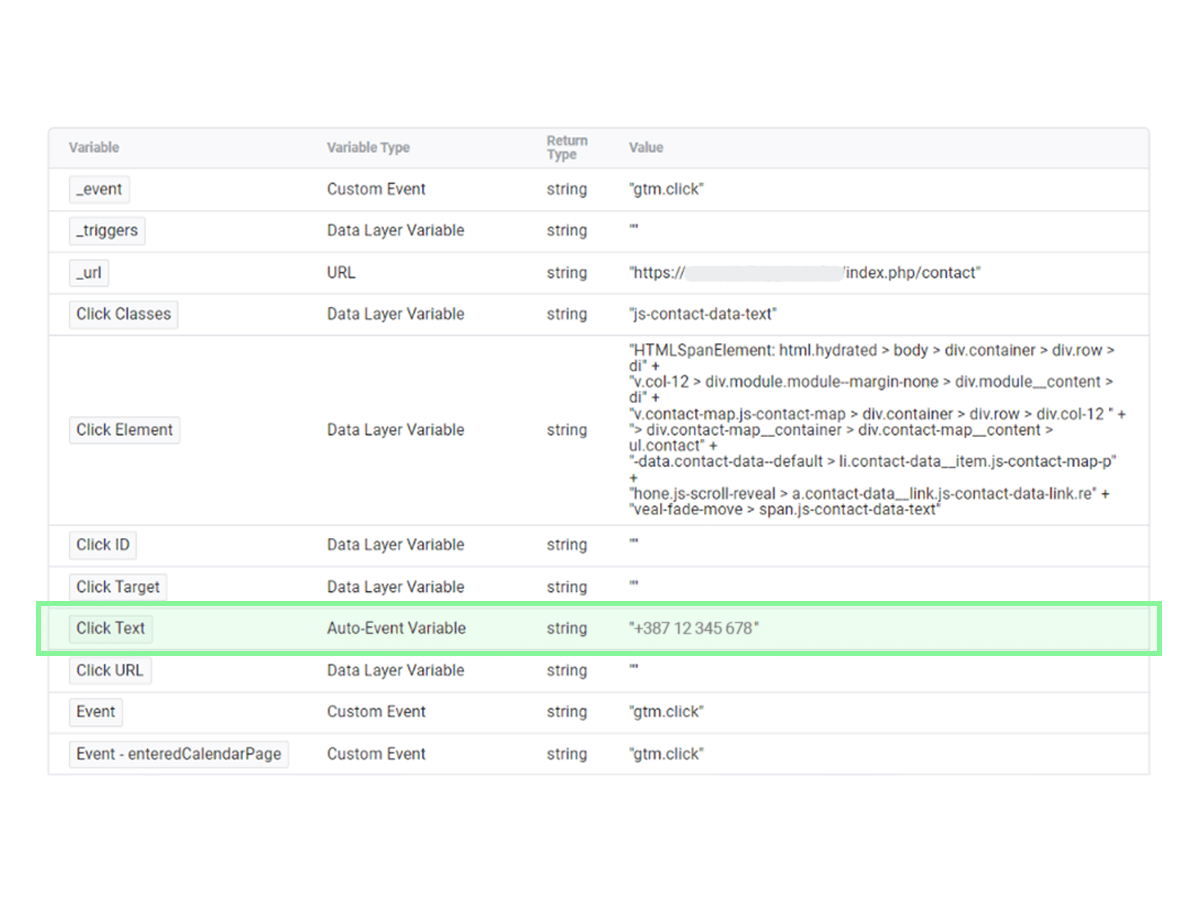
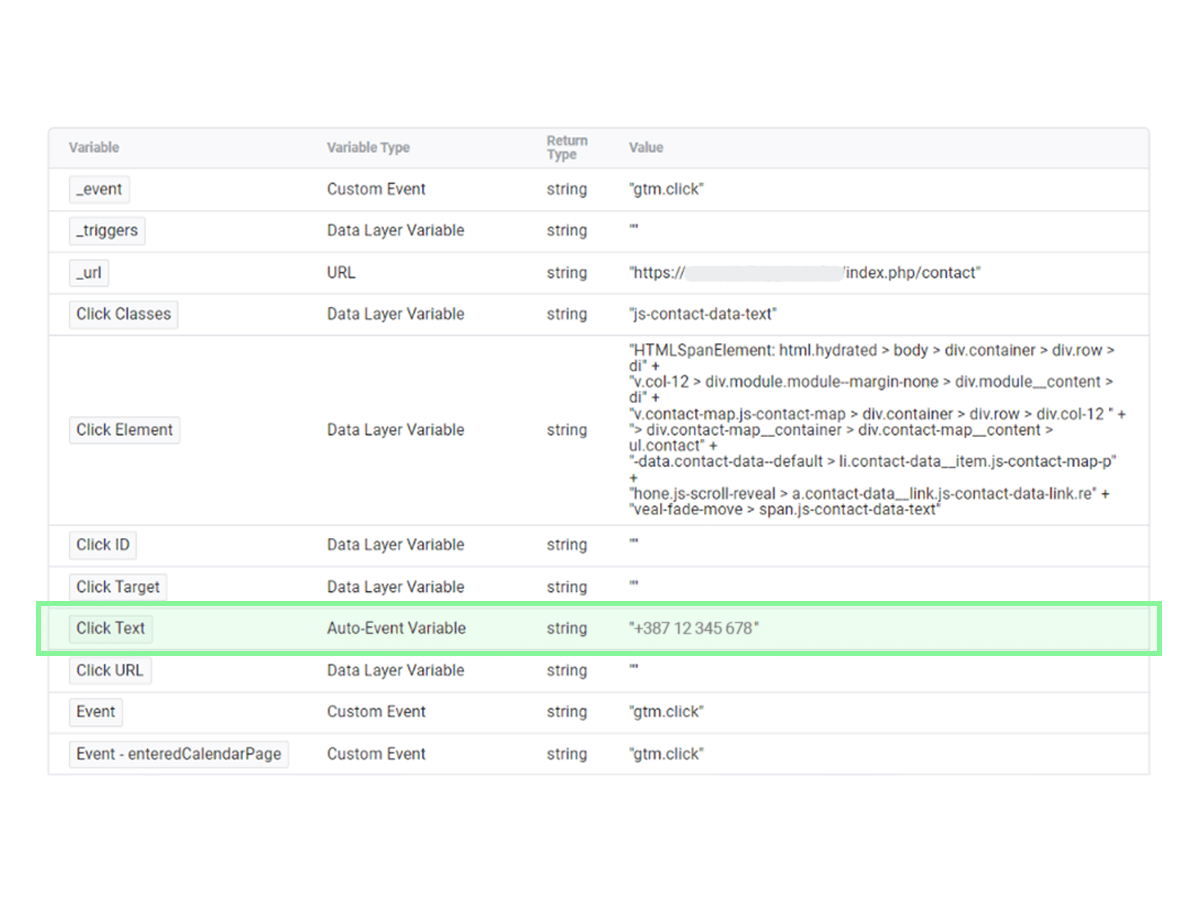
Considering that the field around the phone number in the Click Text variable also contained other data (email address, city...), we corrected the trigger by setting Click Text "equals" the partner’s phone number instead of Click Text "contains" as a condition for activating the trigger, and thus limited the activation of this trigger only for clicks exactly on the phone number.
The value of the Click Text variable after we have corrected the condition for triggering the trigger for "Click on the phone number":
Moral of the story: analyze and trust your instincts. If you notice any inconsistencies in the data, be curious, check if the data logging and tracking settings are correct, and find a potential solution. Think outside of the box, because the solution may be right there, outside the container. 😀
If you have a problem with tracking your conversions on the website, you need help with the settings of your GTM, Google Ads and Google Analytics account or you want to start advertising on the Google network, you know who to contact (we checked the tags on this page, we will know how many of you clicked).